Google continues to rule the internet world. The all new Google Business Domain apps increases its monopoly. Therefore, there is some good news for all Companies who own a personal domain. They can integrate their mail with Gmail and use all its features. The Google App comes with a free trial of 30 days and then you will need to pay to continue. To know the pricing, click here http://www.google.co.in/intl/en_in/enterprise/apps/business/pricing.html .
For an example, assume you own a domain (www.domain.com) and you are the administrator, you can create an email id as admin@domain.com.
Setting up Google Apps account:
1. Go to Google Apps page and click on get started.
2. Enter all the information asked there.
3. After entering info, click next.
4. Click on "Actually, i own a domain i'd like to use".
5. Enter the domain name in the space provided.
6. After that, click next.
7. Now, select a username and password and complete the sign up process by accepting the terms.
8. Congrats, now you have created your Google Apps account.
Verifying your Domain Name:
Click the link in the Google wizard that says "Download this HTML Verification file." This will start a download of a file that looks something like this: google2827f5df19545a84.html
OR
Try any alternate methods with which you are comfortable.
Changing MX Records:
Keep working through the steps of the wizard until you encounter a step that asks you to change your MX records. These are the mail server addresses that your domain uses to process email. Google will need you to use their mail servers for your Gmail account to function. Let's take another detour to set up.
Thus, you will need to point your mail exchange servers to the mail exchange servers of google.
You can do these by editing the MX records from your Domain settings.
Note: If you use a Web host other than your Domain name providers, you will need to change MX record from your web hosting account as the name servers are different.
Now you can click the Dashboard button at the top of the window to access your Google Apps, including your email account settings. Once your MX records are changed, you'll be able to use your Gmail account through your own domain! You can find the link to your account by clicking the Email icon on this page and clicking the link shown next to Web address.
Enjoy!!
For an example, assume you own a domain (www.domain.com) and you are the administrator, you can create an email id as admin@domain.com.
Setting up Google Apps account:
1. Go to Google Apps page and click on get started.
2. Enter all the information asked there.
3. After entering info, click next.
4. Click on "Actually, i own a domain i'd like to use".
5. Enter the domain name in the space provided.
6. After that, click next.
7. Now, select a username and password and complete the sign up process by accepting the terms.
8. Congrats, now you have created your Google Apps account.
Verifying your Domain Name:
Click the link in the Google wizard that says "Download this HTML Verification file." This will start a download of a file that looks something like this: google2827f5df19545a84.html
OR
Try any alternate methods with which you are comfortable.
Changing MX Records:
Keep working through the steps of the wizard until you encounter a step that asks you to change your MX records. These are the mail server addresses that your domain uses to process email. Google will need you to use their mail servers for your Gmail account to function. Let's take another detour to set up.
Thus, you will need to point your mail exchange servers to the mail exchange servers of google.
You can do these by editing the MX records from your Domain settings.
Note: If you use a Web host other than your Domain name providers, you will need to change MX record from your web hosting account as the name servers are different.
Now you can click the Dashboard button at the top of the window to access your Google Apps, including your email account settings. Once your MX records are changed, you'll be able to use your Gmail account through your own domain! You can find the link to your account by clicking the Email icon on this page and clicking the link shown next to Web address.
Enjoy!!
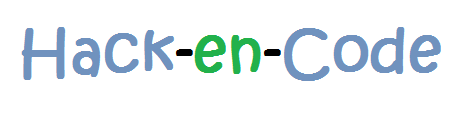






No comments:
Post a Comment